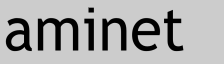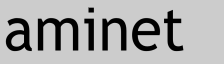
|
85144 packages online
|
|
 |
|
|
|
|
No screenshot available
|
| Short: | Reminder and calendar utility |
| Author: | Juergen Klawitter |
| Uploader: | Juergen Klawitter (klawitter juergen berlin de) |
| Type: | util/time |
| Version: | 2.9 |
| Architecture: | m68k-amigaos >= 2.04 |
| Date: | 2026-01-23 |
| Download: | util/time/Anno.lha - View contents | | Readme: | util/time/Anno.readme |
| Downloads: | 9343 |
|
Anno is a calendar program that helps to organize your personal dates.
Dates, appointments and events are sorted chronologically and displayed
in a list year by year. Dates of different actuality are highligthed by
different colors which can be configured.
Anno is easy to use. Dates can be changed, deleted or added instantly
without a special editor program.
Anno has been programmed in assembler. It's fast, short (16 K actually)
and doesn't need much memory. Only system libraries are used.
Features
--------
o names of weekdays and months are localized if locale.library
V38+ is present (but works without).
o uses up to 7 configurable colors for better survey of dates.
o calculates Easter and Advent related holidays for any year between
years 100 and 3200.
o calculates Julian dates
o gives information about weekday, weeknumber and day of year for each
date between years 100 and 3200
o shows the number of years, months, weeks and days for the interval
between current day and any date
o a lot of date types available (dayly, weekly, monthly, yearly,
Easter releated, Advent related...)
o Two-month overview
o prints or saves dates of the current year in chronological order
o window size, position and font configurable
o reentrant (can be made resident)
Changes/Improvements
--------------------
V 2.9
- Slightly modified design: The S and N gadgets have been replaced by a
larger Save gadget. The N (New data file) function can still be accessed
by the N key.
- The date specification 'c+/-n' (current day +/- n days) was previously
limited to the current year. This is no longer the case for the D(ate)Info
function. Here, values of up to ± 32767 days can be specified for n.
Example: The input c-5400 returns the date and weekday 5400 days ago.
- On trial the '?' button displays information about today in addition
to program version and author.
V 2.8
- Internal buffers have been expanded to handle longer entries. A maximum
of 228 characters can now be entered for new data (date + text).
- Up to Version 2.7 Anno determined today's date only once at program
startup. Now, every time when pressing the '*' key or button Anno
performs a 'DateCheck' and the display will be updated if necessary.
V 2.7
- Dates defined by the letter 'c' (=current day=today) appeared every year
in Anno which was not intended. Now these dates are restricted to the
current year.
- Save: The message that data have been saved now appears in the window
title bar. Users don't need to close the requester used in earlier
versions.
- Print: If you choose "Actual dates only" all dates within 40 days will be
printed (max. 2 weeks in earlier versions).
|
Contents of util/time/Anno.lha
PERMSSN UID GID PACKED SIZE RATIO METHOD CRC STAMP NAME
---------- ----------- ------- ------- ------ ---------- ------------ -------------
[Amiga] 1841 2802 65.7% -lh5- 611c Jan 21 10:49 Anno29.info
[Amiga] 11017 16076 68.5% -lh5- 70ef Jan 21 13:26 Anno29/Anno
[Amiga] 1420 2091 67.9% -lh5- fdb0 Jan 21 10:50 Anno29/Anno.info
[Amiga] 1498 3066 48.9% -lh5- 914a Jan 21 10:50 Anno29/Anno.readme
[Amiga] 11634 29921 38.9% -lh5- b8ed Jan 21 13:44 Anno29/AnnoD.guide
[Amiga] 1818 2780 65.4% -lh5- 0194 Jan 21 10:50 Anno29/AnnoD.guide.info
[Amiga] 9921 26317 37.7% -lh5- 1e80 Jan 21 13:43 Anno29/AnnoE.guide
[Amiga] 1818 2780 65.4% -lh5- 0194 Jan 21 10:50 Anno29/AnnoE.guide.info
[Amiga] 23822 26084 91.3% -lh5- 2c96 Jan 21 10:50 Anno29/Beispiel.png
[Amiga] 20346 22951 88.6% -lh5- 6645 Jan 21 10:50 Anno29/esample.png
---------- ----------- ------- ------- ------ ---------- ------------ -------------
Total 10 files 85135 134868 63.1% Jan 23 02:51
|
|
|
 |
| Page generated in 0.01 seconds |
Aminet © 1992-2024 Urban
Müller and the Aminet team.
Aminet contact address: <aminet aminet net> aminet net> |