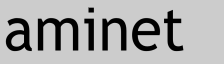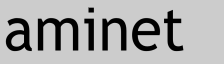
|
85128 packages online
|
|
 |
|
util/dopus/DOpus4-AddInfoDummy10.lha |
|
|
No screenshot available
|
|
---------------------------------------------------------------
Create a dummy file for an .info file in DirectoryOpus 4.x
---------------------------------------------------------------
-----------------------
>> About
-----------------------
The script adds a dummy file for .info files such that the
snapshot feature will work. A good usage scenario is managing
icon sets where icons will not stay put without a corresponding
file for the .info file.
-----------------------
>> How to install
-----------------------
1.) Extract the archive
2.) Place DOpus4-AddInfoDummy.rexx wherever you see fit.
(It is tidy, for example, to create an ARexx directory
in DOPUS4: and then place your scripts there.)
3.) Open DirectoryOpus4 and right-click and go to
Project->Configure
4.) On the screen that pops-up, go to Buttons and create a new
button somewhere where you see fit.
4a.) Give the button a name ("AddInfoDummy", for example)
and create a new entry.
4b.) Set the cycler to ARexx and click the magnifying
glass to enter the path to the
DOpus4-AddInfoDummy.rexx script.
5.) You do not need to set any flags.
6.) Save and exit and you are done.
-----------------------
>> How to use
-----------------------
After adding the button, locate one or more ".info" files which
you want to create dummy files and press the button you created.
-----------------------
>> Caveats
----------------------
* If your files contain either the asterisk (*) character or the
forward-slash character (/), which are reserved AmigaDOS characters,
the script will fail.
-----------------------
>> Project Website
-----------------------
http://grimore.org/amiga/directoryopus/4/addinfodummy
-----------------------
>> Feedback
-----------------------
You can reach us at:
Wizardry and Steamworks
e-mail: office@grimore.org
|
Contents of util/dopus/DOpus4-AddInfoDummy10.lha
PERMISSION UID GID PACKED SIZE RATIO METHOD CRC STAMP NAME
---------- ----------- ------- ------- ------ ---------- ------------ ----------
[unknown] 600 1233 48.7% -lh5- 498a Jul 6 22:58 DOpus4-AddInfoDummy10.info
[unknown] 881 2145 41.1% -lh5- d869 Jul 6 22:58 DOpus4-AddInfoDummy10/DOpus4-AddInfoDummy.readme
[unknown] 455 886 51.4% -lh5- c149 Jul 6 21:31 DOpus4-AddInfoDummy10/DOpus4-AddInfoDummy.readme.info
[unknown] 998 2609 38.3% -lh5- 110f Jul 6 22:52 DOpus4-AddInfoDummy10/DOpus4-AddInfoDummy.rexx
[unknown] 587 859 68.3% -lh5- 00e5 Jul 6 22:58 DOpus4-AddInfoDummy10/DOpus4-AddInfoDummy.rexx.info
---------- ----------- ------- ------- ------ ---------- ------------ ----------
Total 5 files 3521 7732 45.5% Jul 6 20:45
|
|
|
 |
| Page generated in 0.02 seconds |
Aminet © 1992-2024 Urban
Müller and the Aminet team.
Aminet contact address: <aminet aminet net> aminet net> |