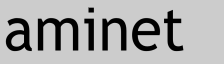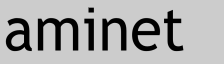
|
85089 packages online
|
|
 |
|
mus/misc/mmu-bin-m68k.lha |
|
|
No screenshot available
|
|
mmu-0.2
--------
MikMod Utilities is collection of command line tools for manipulating
the module sound files that are typically produced by Soundtracker,
Protracker and other tools.
---
DEFAULTS:
*** MikMod Utilities Configuration ***
Audiofile support: yes
Readline support: yes
Bzip2 support: yes
Zlib support: yes
Default mixing frequency: 22050
Default sample width: 8
Default number of channels: 2
Use the high-quality software mixer by default: no
Use the interpolated mixers by default: yes
Use the surround mixers by default: no
---
NOTES:
- requires 68020+/os2.04+/2 megs+/ixemul48+/[AHI]/[AUDIO:]
- readline interface depends on termcap so you need the termcap
database and some terminal defined in the environment variable
'TERM' ('set TERM amiga' or 'setenv TERM amiga' - permanent)
;
I STRONGLY RECOMMEND TO USE THIS termcap DATABASE:
( http://www.aminet.net/dev/gg/custom-ti.lha ),
;
readline interface should work best with 'iris-mono' or
'iris-color'.
- i dont know what is the stack usage so assume that 100000 is
absolute minimum!
- there is also a cropped version that lacks support for
'audiofile', 'readline', 'bzip2' and 'zlib', but has one
great imo advantage of dumping all the info about the module,
this can be done by using '-o, --allinfo' - just perfect
for scripting or whatever or '-O, allinfodetails' or
'-0, allinfodetless' - for clarity.
- in 'c/' you will find Amiga pseudo links, remeber about '"'
at both ends, for example: mmuinfo "-i module.mod"
- note that if dont specify the module then it expects you to type
it to stdin, but CTRL+C wont break, use CTRL+\
- also important! rendering to 'aiff', 'aiffc', 'au', 'sf',
'snd' and 'sph' requires signed data(16bit output)!!!
only 'avr' and 'wav' support 8bit.
- read the man pages or html or guide on how to use
or issue 'mmu --help'.
---
megacz@usa.com
in cooperation with lombi@iprimus.com.au
|
Contents of mus/misc/mmu-bin-m68k.lha
PERMSSN UID GID PACKED SIZE RATIO METHOD CRC STAMP NAME
---------- ----------- ------- ------- ------ ---------- ------------ -------------
[generic] 36 36 100.0% -lh0- 670c Apr 3 2005 mmu-0.2-bin-m68k/AUTHORS
[generic] 309043 652540 47.4% -lh5- eac7 Jul 3 21:01 mmu-0.2-bin-m68k/bin/mmu
[generic] 133529 274016 48.7% -lh5- f307 Jul 3 21:44 mmu-0.2-bin-m68k/bin/mmu-cropped
[generic] 30 30 100.0% -lh0- 9f56 Jun 29 16:25 mmu-0.2-bin-m68k/bin/mmuinfo
[generic] 30 30 100.0% -lh0- 62a8 Jun 29 16:25 mmu-0.2-bin-m68k/bin/mmuplay
[generic] 33 33 100.0% -lh0- 3d88 Jun 29 16:26 mmu-0.2-bin-m68k/bin/mmuplaysmp
[generic] 32 32 100.0% -lh0- ad59 Jun 29 16:26 mmu-0.2-bin-m68k/bin/mmurender
[generic] 29 29 100.0% -lh0- 9648 Jun 29 16:26 mmu-0.2-bin-m68k/bin/mmurip
[generic] 31 31 100.0% -lh0- 7450 Jun 29 16:26 mmu-0.2-bin-m68k/bin/mmutotal
[generic] 70 70 100.0% -lh0- 076e Jul 3 21:37 mmu-0.2-bin-m68k/c/mmuinfo
[generic] 69 70 98.6% -lh5- 6693 Jul 3 21:37 mmu-0.2-bin-m68k/c/mmuplay
[generic] 71 73 97.3% -lh5- dd01 Jul 3 21:38 mmu-0.2-bin-m68k/c/mmuplaysmp
[generic] 70 72 97.2% -lh5- c7ca Jul 3 21:38 mmu-0.2-bin-m68k/c/mmurender
[generic] 69 69 100.0% -lh0- 5ca6 Jul 3 21:38 mmu-0.2-bin-m68k/c/mmurip
[generic] 70 71 98.6% -lh5- 8cb3 Jul 3 21:38 mmu-0.2-bin-m68k/c/mmutotal
[generic] 1128 4124 27.4% -lh5- c9c7 Aug 3 2005 mmu-0.2-bin-m68k/ChangeLog
[generic] 2062 7856 26.2% -lh5- 5b0f Jun 30 14:05 mmu-0.2-bin-m68k/chunks/src/info.c
[generic] 1255 4020 31.2% -lh5- 27b9 Jun 30 13:48 mmu-0.2-bin-m68k/chunks/src/modinfo.c
[generic] 784 1841 42.6% -lh5- e30e Jun 30 13:48 mmu-0.2-bin-m68k/chunks/src/modinfo.h
[generic] 7014 17992 39.0% -lh5- 4902 Apr 3 2005 mmu-0.2-bin-m68k/COPYING
[generic] 1621 4747 34.1% -lh5- ddc8 Jun 30 15:07 mmu-0.2-bin-m68k/guide/mmu.guide
[generic] 1202 3659 32.9% -lh5- 7439 Jun 30 15:07 mmu-0.2-bin-m68k/guide/mmuinfo.guide
[generic] 2556 7362 34.7% -lh5- cb09 Jun 30 15:07 mmu-0.2-bin-m68k/guide/mmuplay.guide
[generic] 2267 6845 33.1% -lh5- 6add Jun 30 15:07 mmu-0.2-bin-m68k/guide/mmuplaysmp.guide
[generic] 2630 7741 34.0% -lh5- 7a46 Jun 30 15:07 mmu-0.2-bin-m68k/guide/mmurender.guide
[generic] 1812 5536 32.7% -lh5- 1785 Jun 30 15:07 mmu-0.2-bin-m68k/guide/mmurip.guide
[generic] 985 2670 36.9% -lh5- 3563 Jun 30 15:07 mmu-0.2-bin-m68k/guide/mmutotal.guide
[generic] 1886 5351 35.2% -lh5- 99e5 Jun 30 14:50 mmu-0.2-bin-m68k/html/mmu.html
[generic] 1414 4127 34.3% -lh5- a2b5 Jun 30 14:47 mmu-0.2-bin-m68k/html/mmuinfo.html
[generic] 2899 8363 34.7% -lh5- 2cb9 Jun 30 14:47 mmu-0.2-bin-m68k/html/mmuplay.html
[generic] 2601 7594 34.3% -lh5- 9200 Jun 30 14:47 mmu-0.2-bin-m68k/html/mmuplaysmp.html
[generic] 2981 8464 35.2% -lh5- 61b3 Jun 30 14:48 mmu-0.2-bin-m68k/html/mmurender.html
[generic] 2076 5936 35.0% -lh5- 670e Jun 30 14:48 mmu-0.2-bin-m68k/html/mmurip.html
[generic] 1194 3039 39.3% -lh5- 2ac6 Jun 30 14:48 mmu-0.2-bin-m68k/html/mmutotal.html
[generic] 1495 3668 40.8% -lh5- a85f Jun 28 18:16 mmu-0.2-bin-m68k/man/man1/mmu.1
[generic] 1080 2602 41.5% -lh5- 48e2 Jun 28 18:16 mmu-0.2-bin-m68k/man/man1/mmuinfo.1
[generic] 2491 5950 41.9% -lh5- cdcb Jun 28 18:16 mmu-0.2-bin-m68k/man/man1/mmuplay.1
[generic] 2208 5446 40.5% -lh5- 7a3a Jun 28 18:16 mmu-0.2-bin-m68k/man/man1/mmuplaysmp.1
[generic] 2561 6265 40.9% -lh5- be3e Jun 28 18:16 mmu-0.2-bin-m68k/man/man1/mmurender.1
[generic] 1714 4269 40.1% -lh5- d781 Jun 28 18:16 mmu-0.2-bin-m68k/man/man1/mmurip.1
[generic] 861 1731 49.7% -lh5- 95e8 Jun 28 18:16 mmu-0.2-bin-m68k/man/man1/mmutotal.1
[generic] 419 979 42.8% -lh5- 5ec6 Aug 3 2005 mmu-0.2-bin-m68k/NEWS
[generic] 515 1050 49.0% -lh5- 5551 Aug 3 2005 mmu-0.2-bin-m68k/NEWS.ru
[generic] 1118 2597 43.0% -lh5- f8e6 Aug 3 2005 mmu-0.2-bin-m68k/README
[generic] 1067 2325 45.9% -lh5- 239a Jul 3 17:36 mmu-0.2-bin-m68k/README.ahi
[generic] 1146 2336 49.1% -lh5- d6c6 Jul 3 23:16 mmu-0.2-bin-m68k/README.amiga
[generic] 1459 2995 48.7% -lh5- 57f1 Aug 3 2005 mmu-0.2-bin-m68k/README.ru
[generic] 23 23 100.0% -lh0- 7f3e Aug 2 2005 mmu-0.2-bin-m68k/TODO
---------- ----------- ------- ------- ------ ---------- ------------ -------------
Total 48 files 501736 1086705 46.2% Jul 3 18:29
|
|
|
 |
| Page generated in 0.03 seconds |
Aminet © 1992-2024 Urban
Müller and the Aminet team.
Aminet contact address: <aminet aminet net> aminet net> |