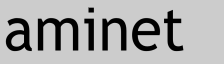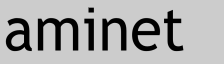
|
85079 packages online
|
|
 |
|
comm/news/ADMaN_15_to_16.lha |
|
|
No screenshot available
|
|
The great ADMaN upgrade!
What you'll need to do is this:
Locate your version of ADMaN.
You'll need to determine whether it is the old or bugfix release of ADMaN
1.5. To find out, type "version ADMaN full".
If the date is (15/09/95) you have the bugfix release. Skip to "Updating
the bugfix release".
Otherwise, you have the original release. Continue from "Updating the
original release".
Updating the original release
-----------------------------
Type "spatch -oADMaN_15bf -pADMaN_15.pch ADMaN"
You now have a copy of ADMaN 1.5bf under the filename "ADMaN_15bf"
Locate ADMaN.guide.
Type "spatch -oADMaN_15bf.guide -pADMaN_15.guide.pch ADMaN.guide"
You now have a copy of the ADMaN 1.5bf guide under the filename
"ADMaN_15bf.guide"
You now have the bugfixed 1.5 release - you'll also need to patch
this one. Continue at the next section.
Updating the bugfix release
---------------------------
Type "spatch -pADMaN_15bf.pch ADMaN_15bf"
You now have a copy of ADMaN 1.6 under the filename "ADMaN.new"
Locate ADMaN.guide.
Type "spatch -oADMaN.guide.new -pADMaN_15bf.guide.pch ADMaN_15bf.guide"
You now have a copy of the ADMaN 1.6 guide under the filename "ADMaN.guide.new"
Copy the new ADMaN.history file over the top of the old one.
Rename the .new files (after you've tested them, of course).
That's it - ADMaN 1.6 should now be installed on your system.
Simes.
|
Contents of comm/news/ADMaN_15_to_16.lha
PERMSSN UID GID PACKED SIZE RATIO CRC STAMP NAME
---------- ----------- ------- ------- ------ ---------- ------------ -------------
[generic] 2429 5587 43.5% -lh5- 93da Sep 27 1995 ADMaN.history
[generic] 595 1539 38.7% -lh5- 862a Dec 7 1995 ADMaN_15_to_16.readme
[generic] 224 280 80.0% -lh5- 0a80 Dec 7 1995 ADMaN_1_5.guide.pch
[generic] 11305 16976 66.6% -lh5- 2309 Dec 7 1995 ADMaN_1_5.pch
[generic] 2618 6012 43.5% -lh5- f0aa Dec 7 1995 ADMaN_1_5bf.guide.pch
[generic] 27043 47296 57.2% -lh5- 7cb4 Dec 7 1995 ADMaN_1_5bf.pch
[generic] 9285 14636 63.4% -lh5- e89d Nov 6 1995 spatch
[generic] 463 990 46.8% -lh5- d556 Nov 6 1995 spatch.doc
---------- ----------- ------- ------- ------ ---------- ------------ -------------
Total 8 files 53962 93316 57.8% Dec 9 1995
|
|
|
 |
| Page generated in 0.02 seconds |
Aminet © 1992-2024 Urban
Müller and the Aminet team.
Aminet contact address: <aminet aminet net> aminet net> |