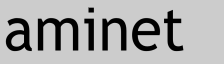AmiSnap is a simple program to iconify any intuition window on the workbench.
*** New in 1.4: Fading effect! ***
USAGE
Double-click its icon or start it from the Shell, hold down the left ALT key
and press the left mouse button over a window. The window under the mouse
pointer will be iconfied.
The ToolTypes and Shell Template are the same:
SNAPKEY,ACTIVEWIN/S,FXTYPE/K,FXSPEED/K/N,ICON/K,ICONMAXCHARS/K/N,CX_PRIORITY/K/N
SNAPKEY:
By default, the snapkey is "RAWMOUSE LALT LBUTTON MOUSE_LEFTPRESS", or in other
words, the left Alt key and left mouse button.
It can be changed by specifying another sequence using the same syntax as FKey.
ACTIVEWIN:
By default, the window under the mouse pointer gets iconified. It's fine with
the default snapkey but can be impractical when using keyboard-only snapkey
sequences.
This switch changes AmiSnap's behavior so that the currently active window
can be iconified instead.
FXTYPE:
By default no effect is used, the window is iconified immediately.
Possible choices are "None", "Zoom", and "Fade" (case-insensitive).
"Zoom" makes the window shrink down to nothing.
"Fade" makes the window fade away and requires OS4.1 with the
Compositing option enabled in Prefs/GUI.
FXSPEED:
By default the effects use a speed of 70, which is fast but not too fast.
For the Zoom the useful range is 1..150, 0 disables the effect, 1 is really slow
taking from 4 to 30 seconds depending on the window size and 150 is so fast that
the effect is hard to notice.
For the Fade the useful range is 1..100, where 1 is slow (1 second) and 100 is
almost too fast to see (10 millisecond). If the value is outside of that range it
uses the default of 70 (30ms).
ICON:
By default, the icon image from ENV(ARC):Sys/Def_Iconify.info is used for the
workbench AppIcons. This argument lets you pick a different icon.
Note that the icon name should be provided without the .info extension, like
"RAM:Disk", and you might want to unsnapshot your custom icon or the first
window you iconify will have its AppIcon appear at the snapshot X/Y position
if no other icon is near.
MAXCHARS:
When a window is iconified, the AppIcon displayed on the workbench is named
after the title of the iconified window.
By default, titles up to 32 characters are displayed in full. If the title is
longer the string is truncated at 29 chars and "..." is appended to it.
There's no upper limit, however values lesser than 4 are ignored.
CX_PRIORITY:
This argument lets you alter the input event priority of the commodity.
By default it is set to 0 and can be set from -128 to 127.
Should you have another program which uses the same key sequence as AmiSnap,
the one with the higher priority will receive the input events (snapkey).
Setting it to 1 or -1 usually is enough to control who gets the input, but in
case of doubt, use Scout to find out what value other commodities are using.
EXAMPLES
To iconify windows without any effect by holding the middle mouse button and
clicking with the left mouse button:
'Amisnap "RAWMOUSE MBUTTON LBUTTON MOUSE_LEFTPRESS"'
To use Control+Escape to iconify the active window without clicking on it,
with Fade effect, using the AmiSnap icon with names up to 8 chars, and a
higher priority, from the Shell:
'Amisnap "CTRL ESC" ACTIVEWIN FXTYPE=Fade ICON="PROGDIR:AmiSnap" MAXCHARS=8 CX_PRIORITY=1'
The program can be aborted at any time by sending CTRL-C to it or by launching
it a second time from another Shell or its icon.
To achieve the same using the icon tooltypes:
SNAPKEY=CTRL ESC (no "double-quotes" around the snapkey string)
ACTIVEWIN
FXTYPE=Fade
ICON=PROGDIR:AmiSnap (no "double-quotes" around path)
MAXCHARS=8
CX_PRIORITY=1
When launched from its icon, the Commodity can be removed by launching it a
second time or by using the "Remove" button in Exchange.
Oh yes, use of this program is at your own risc ;)
HISTORY
AmiSnap 1.4 (25.11.2008)
- Added new Shell argument and matching ToolType:
FXTYPE to allow selecting Fade instead of Zoom
(Fade is ignored on system with OS4.0)
- Made the FXSPEED argument control both effects.
AmiSnap 1.3 (14.02.2007) Alex Carmona
- Added new Shell arguments and matching ToolTypes:
ICON to specify a different AppIcon
MAXCHARS to limit the size of the AppIcon name
FXSPEED to control the speed of the effect
- Removed the NOEFFECT switch as FXSPEED=0 does the same.
AmiSnap 1.2 (13.02.2007) Alex Carmona
- Accepts tooltypes now so it can be launched from Workbench
- Added new Shell arguments and matching ToolTypes:
ACTIVEWIN to ignore the mouse position and iconify the active window
NOEFFECT to disable the zoom effect
CX_PRIORITY to change the priority of the CX input stream
- Icon name is now truncated if the window title is longer than 31 chars. This
is indicated by trailing dots like "This is a very long window t..."
- Improved Commodity handling, now quits when launched twice
- Windows are now active when restored
- Fixed some bugs with the snapkey string parsing
AmiSnap 1.1 (23.11.2005) Alex Carmona
- Enabled and fine-tuned the Zoom feature
- Added version string
- Updated Commodity description
AmiSnap 1.0 (18.03.2005)
- AmigaOS4 port by Stephan Rupprecht (amigaos@stephan-rupprecht.de)
AmiSnip 0.0 beta
- Original Code (C) 2002 THOR, Thomas Richter
TODO
- Add zoom-in effect on de-iconification
- Add option to put icon on Dock instead of WB
DONE
- Add wbstartup code
- Add tooltypes support to define the hotkey and toggle the effect.
- Shorten long window titles used for the icon name
- Improve ReadArgs handling
- Add fade-out/fade-in effect
|