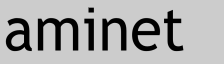Introduction:
- Creates a songlist similar to those of WinAMP from a given
AmigaAMP playlist file.
It builds up a table with number, artist, title and songlenght
of all songs. The songlenght can be saved in one of two formats,
"xxx seconds" or "xx:xx" minutes:seconds. Optionally also the path
can be included in the html table. Now the color of the background,
text, link, active link, visited link and background of odd and even
listentries can be adjusted as well, so you don't need to edit the
file to fit into the design of your webpage. There is also an option
only to produce the table itself without the other HTML stuff at the
beginning and the end, so you can easily insert it into another page.
Disclaimer:
- Use at your own risk! I cannot be held responsible for
any damage it may cause, either to hardware or to software.
Requirements:
- Should run on almost every Amiga with installed ixemul.library.
Installation:
- After extracting the archive, just copy the executable anywhere
you want it (I recommend to put it somewhere in your path, e.g. sys:c)
Usage:
Aamp2HtmlConvert-r <File> [OUTFILE <Outfilename>] [PATH] [SECONDS] [TABLEONLY] [NOCOLOR]
[BGCOLOR <Bgcolor>] [TEXTCOLOR <Textcolor>] [LINKCOLOR <Linkcolor>] [VLINKCOLOR <VLinkcolor>]
[ALINKCOLOR <ALinkcolor>] [EVENCOLOR <Evencolor>] [ODDCOLOR <Oddcolor>]
Required parameter:
<File> - AmigaAMP playlist file (This must be a file with saved artist, songname and lenght
information introduced in AmigaAMP 2.8 Beta 5)
Optional parameters:
OUTFILE <Outfilename> - by default the html playlist is saved in a file called "playlist.html" in the
current directory. To override this setting specify a filename for the
html file here.
PATH - also saves the path to the html playlist (by default it is hidden)
SECONDS - saves the length of song just in seconds instead of minutes:seconds
TABLEONLY - the outputfile will only consist of the table itself and the status at the end
NOCOLOR - disables color adjustment for odd and even entries (makes the html file a bit smaller)
BGCOLOR <Bgcolor> - set the backgroundcolor of the whole page
TEXTCOLOR <Textcolor> - set the color of all text on the page
LINKCOLOR <Linkcolor> - set the color of all links
VLINKCOLOR <VLinkcolor> - set the color of all visited links
ALINKCOLOR <ALinkcolor> - set the color of pressed links
EVENCOLOR <Evencolor> - set the backgroundcolor of the even listentries
ODDCOLOR <Oddcolor> - set the backgroundcolor of the odd listentries
<Bgcolor>, <Textcolor>, <Linkcolor>, <VLinkcolor>, <ALinkcolor>, <Evencolor> and <Oddcolor> must be a html
colorcode without quotes or the "#". This are 6 hexadecimal figures which are build up like this: RRGGBB. So first
two hexdigits for the red, then two for the green and at last two for the blue portion. Refer to a html documentation
for more information on this topic.
Examples:
Aamp2HtmlConvert-r playlist.amigaamp
Aamp2HtmlConvert-r amigaamp.playlist outfile=amigaampplaylist.html seconds path nocolor
Aamp2HtmlConvert-r playlist.amigaamp bgcolor 000000 textcolor FFFFFF evencolor FF0000 oddcolor 0000FF
Hint:
- If you always have the same options, e.g. for the colors, you can specify an alias and put it to your user-startup.
So let's assume you always want to put your actual playlist on your webpage with a green text and a blue background,
then you can add the following line to you user-startup:
alias Aamp2Html "Aamp2HtmlConvert-r AmigaAMP:Playlists/Playlist.amigaamp outfile Website:playlist.html bgcolor 0000FF textcolor 00FF00"
So you just have to type "Aamp2Html" anywhere in a shell and your Playlist "AmigaAMP:Playlists/Playlist.amigaamp"
would be converted to HTML with blue background and green text and saved as playlist.html in your Website: directory.
Ofcourse you would put your own paths in there.
Bugs and disfunctionals:
- If you find anything, PLEASE mail me and i'll try to fix it.
- If the inputfile is not an AmigaAMP playlist file, outputfile will be created anyways and
contain rubbish.
- If you specify not an html-colorcode for <Bgcolor>, <Textcolor>, <Evencolor> or <Oddcolor>, it will be
written to the file anyways and may confuse some browsers.
History:
1.2: - TABLEONLY option added
- Added linkcolors
1.1: - Added colors
1.0: - First release
Please mail me if you use it: radiat-r@sascha-ploss.de
Check out my Amiga pages with more Amiga stuff:
http://www.Global-Multimedia.de/amiga/
|