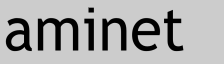CLOANTO SOFTWARE UPDATE
FILES BEING UPDATED
- personal_68000_blit.library
- personal_68020_blit.library
- personal_68030_blit.library
- personal_68040_blit.library
- personal_68060_blit.library
PROGRAMS USING THE LIBRARIES
- Personal Paint version 7.0 and higher
- ColorType version 3.1 and higher
INSTALLATION DIRECTORY
- Default : "PPaint:libs", "ColorType:libs"
- Optionally: "LIBS:"
(software checks both paths and uses the newer library if two are found)
ENVIRONMENT VARIABLES
- PBlit_ChipMem (Yes/No/Auto)
DESCRIPTION
The CPU blitting libraries are used by programs like Personal Paint when
the "Settings/Graphics/Amiga Blitter" setting is switched off.
These libraries automatically detect a CyberGraphX 40.100+ environment,
and inform the client software (e.g. Personal Paint) that it is safe to
allocate Fast RAM instead of Chip RAM even if the memory has to be
accessed by the graphics.library. CyberGraphX "clones", which have a
parallel system of version numbers, are detected and will not trigger
this condition, as this would currently crash the system.
These libraries use the 68K CPU to emulate a 32-bit blitter, whereas the
libraries prior to version 2.0, like the original Amiga, worked with a
16-bit blitter model. This release is about twice as fast as the 1.x
libraries.
Additional functionality has been integrated in these libraries to
better support future programs.
The 68020, 68030, 68040 and 68060 libraries are slightly faster than the
68000 version when run on the corresponding CPU (note: across the 68K
line of CPUs, the main performance improvement always comes from the more
powerful CPU, not from recompilation). To use these versions, please
edit the library name in the "Startup_1.set" program settings file. In
no case should the library files be renamed. It is sufficient to install
one of the 68K libraries.
These libraries are mainly useful on blitterless systems such as the
DraCo, or on systems where the original blitter cannot access the image
bitmaps (for example, because they are in Fast RAM).
In theory, when using a blitter emulation library rather than the
"personal_agnus_blit.library", Cloanto programs like Personal Paint can
work without Chip RAM. However, Personal Paint also uses the system
"graphics.library", which for most functions (e.g. Flood(), AreaDraw(),
etc.) can only access bitmaps in Chip RAM (not in Fast RAM). As these new
68K blitting libraries are being released, only the original CyberGraphX
software from version 40.100 went as far as to replace all Amiga system
functions so that they can be applied to Fast RAM.
The Cloanto "PBlit_ChipMem" environment variable, originally designed for
development and testing purposes, can be used to force programs like
Personal Paint not to use Chip RAM when system graphics.library
replacements are used that are not detected automatically by these
libraries. However, if the system graphics.library does not fully support
bitmaps in Fast RAM, it is likely to crash as soon as a system function
requiring Fast RAM is used by Personal Paint.
The libraries included here use and instruct Personal Paint to use (or
not to use) Chip RAM as indicated by the "PBlit_ChipMem" environment
variable. If the variable is not set, the choice is made automatically by
the library based on a series of scans and test allocations.
NOTES
Your feedback is very appreciated. E-mail: <support@cloanto.com>.
Visit our web site at <http://www.cloanto.com> for the latest news.
For additional technical and legal information on the files, please refer
to the documentation included with the original (commercial)
distribution. In particular, all files are Copyright © 1996, 1997 Cloanto
Italia srl.
|